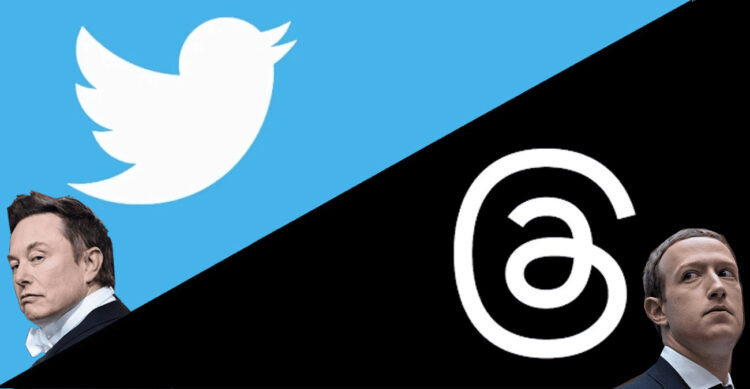Introducing Threads, the viral social media sensation brought to you by Marki! This innovative platform has taken the digital world by storm, captivating the attention of millions and gathering an impressive following within a matter of days.
With the rise of numerous Twitter alternatives following Elon Musk’s acquisition of the popular social media company, users have been exploring new platforms in search of a fresh online experience. Amidst this landscape, Threads stands out as a compelling option. Are you curious to know what sets Threads apart from Twitter? Look no further as we delve into the distinctions between these two social media monsters, helping you decide which suits you best.
Whether you’re an avid Threads user or have yet to explore this new platform, it’s natural to wonder how it differentiates itself from Twitter. This comprehensive guide demystifies the differences between Threads and Twitter, enabling you to determine your ideal social media destination.
Character Count

One of the key attractions of both Threads and Twitter lies in their character count restrictions. These micro-blogging apps limit the number of characters you can use, forcing you to make every character count.
Twitter, known for its concise nature, has a strict limit of 280 characters per post. Should you exceed this limit, you are faced with the option of continuing your thoughts in a subsequent post within the same thread or commencing a new thread altogether.
In contrast, Threads, the brainchild of Meta, offers users a slightly more generous character limit of 500. This expanded capacity allows you to express yourself in greater detail and convey your thoughts more effectively than Musk’s Twitter app.
What’s Trending?
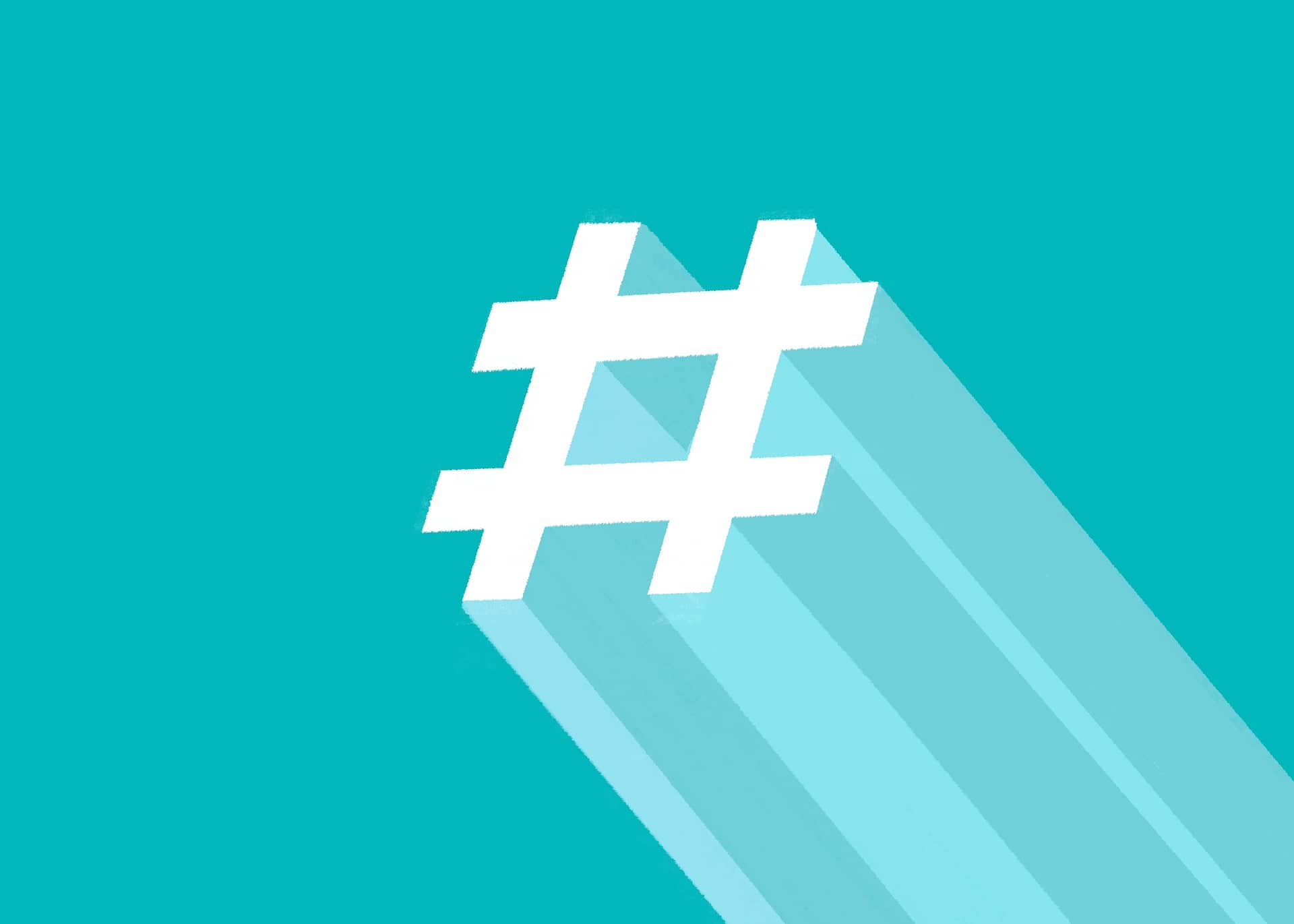
With its rising popularity, Twitter has become a go-to platform for keeping up with current events around the world. One of the most eye-catching features on its homepage is the “Trending” tab, which provides a full rundown of hashtags and topics that are currently making waves and sparking conversations.
Twitter’s go-to source for real-time information, the “Trending” feature, has become the social media platform’s flagship offering, capturing the attention of users and fostering significant engagement.
Users of Threads by Instagram may find it lacking compared to Twitter when it comes to staying up-to-date. Unlike Twitter, Threads has no specific section focusing on noteworthy news and updates. In order to stay informed on current happenings, users must rely on scrolling through their feeds, relying on the content from pages they already follow, or coming across random posts. This structure brings back memories of the typical Instagram experience.
Twitter’s “Trending” tab currently provides a centralized mechanism for discovering trending topics, which is a feature that Threads, although unique in its own way, does not yet possess.
Creating an Account

Meta’s exclusive social media platform, Threads, has a distinctive twist: it mandates users to possess an Instagram account in order to join. When users create their Threads profile, they are asked to choose which Instagram account they wish to link it to. This particular stipulation might benefit Meta, allowing them to tap into Instagram’s already-established user base.
Appealing to a wider audience, Twitter operates as a standalone app, offering direct sign-ups without any prerequisites. This allows individuals who may not enjoy Instagram or desire a standalone social media experience to engage with the platform.
User Experience
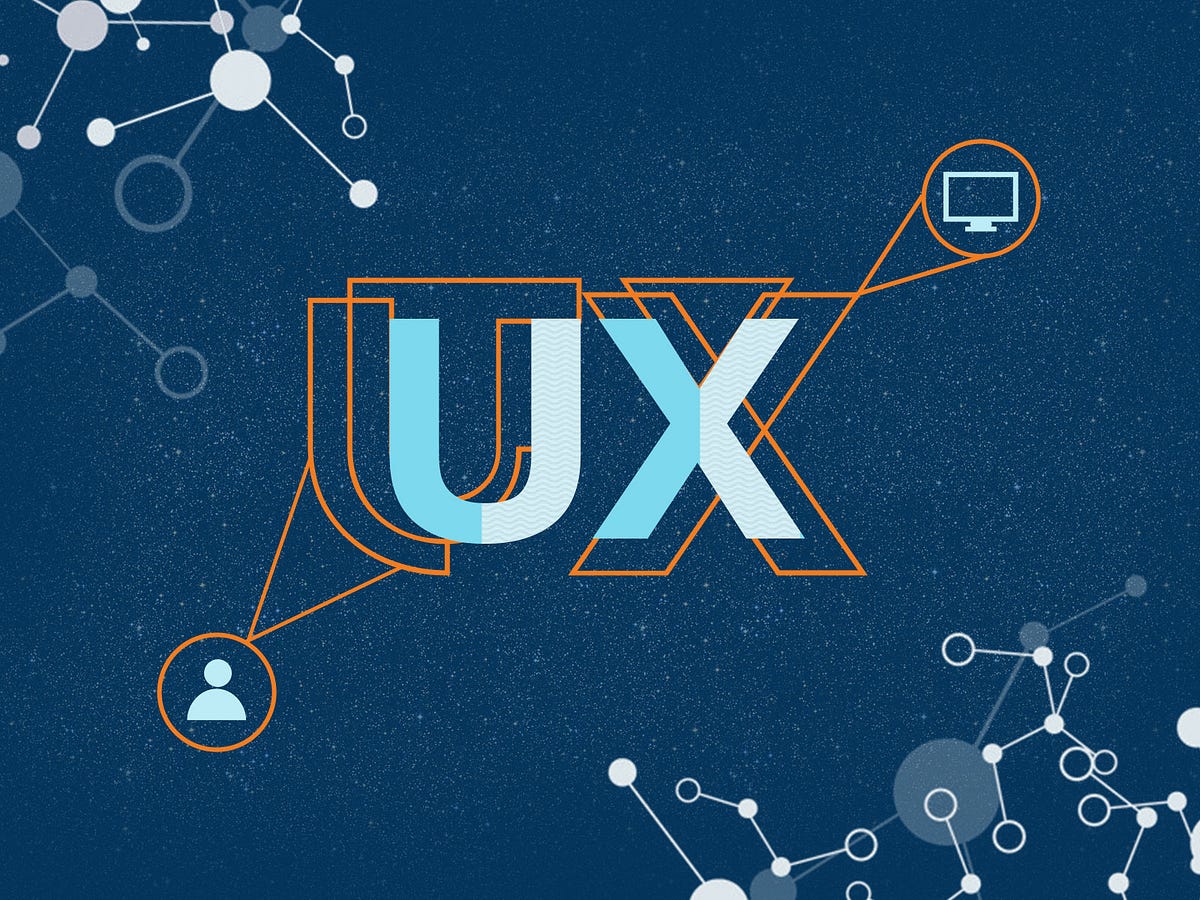
Threads and Twitter share a similar process for starting a discussion or posting a thought, but each has its special way. When using Threads, you must tap the “New Thread” button, and you’re ready to start writing. Plus, you can make your thread more interesting by including attachments and adjusting the privacy settings for that particular conversation.
Start typing a tweet on Twitter by tapping on the Plus (+) icon, then share it with your followers similarly.
Offering an interface that is clean and tailored to display the desired content, both platforms boast their charms. Some may argue that the interface of Threads is particularly refreshing and captivating.
As of now, it’s worth mentioning that Threads doesn’t have any advertisements, resulting in an uninterrupted user experience. On the other hand, Twitter has blocks of ads on different pages, which could be a potential drawback for certain users.
Privacy and Security

While both Threads and Twitter provide facilities that allow users to control the visibility of certain words, they have minor differences in their features. Threads introduces “hidden words”, which serve a similar function to Twitter’s “muted words”.
In Threads, the hidden words facility provides the user with the ability to hide comments or replies containing specific words that they would prefer not to see on screen. This feature is particularly helpful for people seeking the opportunity to shield themselves from abusive language or conversations, improving overall usage by creating a safer and nicer experience for potential users.
On Twitter, while private conversations are limited to 140 characters (or less), there are various ways to extend these further if or when privacy or law restrictions are breached. For example, threads alleviate excessive direct messages, while extended tweets can be carried out via direct messaging individuals back; it also makes an individual’s mentions extremely difficult to find on the service.
Following List

Threads and Twitter present a different “following” on the user. Threads do not directly show the distinct ‘following’ list on the profile page. For example, to check those accounts one follows, an individual needs to tap on the follower’s section and go to the following section. Also, Threads has a separate pending section where users can find those accounts they have requested to follow.
On the contrary, Twitter distinguishes between users’ accounts and those who follow them using two tabs: “following” and “followers.” The “following” tab exhibits the accounts a user has chosen to follow, whereas the “followers” tab showcases individuals following that user.
The contrast in how Threads and Twitter organize profiles highlights their differing methods of presenting “following” information. Threads choose to consolidate this information within the “followers” tab, while Twitter opts for separate tabs dedicated to “following” and “followers.”
Conclusion

Both Threads and Twitter provide distinct experiences as social media platforms. Although both excel at restricting character counts and offering easy ways to start threads or create tweets, they differ in user requirements, discovering trending topics, interface design, the presence of advertisements, and the organization of the “following” list on user profiles. To sign up for Threads, you need an Instagram account. Unlike Twitter, it doesn’t have a dedicated feature for finding popular topics. However, Threads offers a pleasant interface and currently lacks any advertising.
On the other hand, Twitter allows direct sign-ups and prominently displays trending topics through its “Trending” tab. It also incorporates ads throughout the platform. Additionally, Twitter separates the “following” and “followers” lists on user profiles. These variations contribute to the appeal and unique experience of each platform.