To lead your business to new heights of success, you need to be efficient, which means from creating to collaborating, communicating, and all the significant factors to consider when it comes to making your organization effective. Providing smart productivity tools can not only increase progress but also enables your workers to increase their potential, and it helps you to make your organization reliable and well-recognizable among its competitors.
Microsoft Office 365 gives a full package of productive tools which enables any organization to become successfully efficient by giving modern workplace services to their employees. This package contains a variety of tools like Word, Excel, SharePoint, and more. Office 365 is based on cloud technology which allows many organizations to work on any screen, provided that there is internet connectivity available. In this ever-evolving era, having such tools can be a big positive point for different categories of organizations.
ACCESS YOUR FILES FROM ANYWHERE

Office 365 enables organizations to store their valuable data files on the cloud. With this feature, organizations or any individual can access their files through any screen and any location with the help of an internet connection; in this era of technology, where we are surrounded by smart devices like cell phones, etc. Many organizations fully enjoy the benefits of these technologies and are not bound to operate only within the office and boost their productivity constantly. Hence, they are generating revenue even on the go.
FULLY SECURE
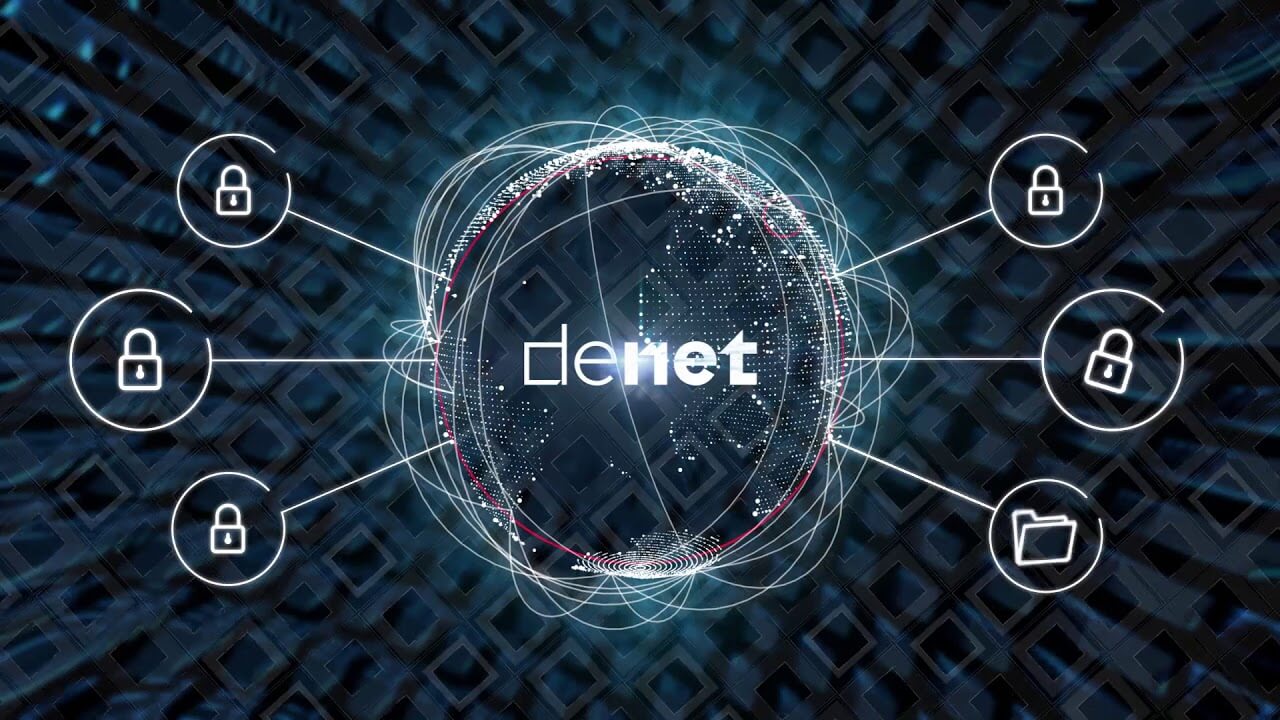
With the latest and advanced security system, office 365 provides a highly secure working environment for its clients. This system helps to protect against potential threats and keep confidential information safe. With the feature of two-factor authentication, you can be sure that only relevant persons will be able to access your data. Organizations that use Office 365 can rest assured that their business will be protected from potential threats. With the added benefits of threat detection and anti-malware software, they can be confident that their data is safe and secure.
IMPROVED COMMUNICATION

Office 365 provides users modern workplace services with the ability to keep communication organized and simple by utilizing Skype and Outlook. Skype for businesses allows organizations to communicate and arrange meetings with their team and agencies all around the world. With this feature, you can always get connected without any difficulty. Microsoft Teams have the feature of instant messaging in which you can upload files and comments both at the same time. In Teams, you can tag your teammates so they can receive the instant notification that someone has mentioned them in the query. This kind of feature allows any organization to stay close to its workers. Yammer is a great feature that works like a social network for any organization. It is available as part of Office 360. By using Yammer, you can post on your organization’s news feed,’, and communicate with your workforce instantly and efficiently. Plus, employees receive an email notification when there is a new post, so no messages are missed. Yammer is a great place to have discussions because anyone can post comments, and you can create different ‘channels’ for different purposes. This way, you don’t have to post to the whole company all the time.
SPEND KNOWINGLY

Office 365 is a subscription-based service, meaning you pay for it every month per user. So, your license cost depends on how many features you use for your business. For example, if you only need basic email and calendaring features, you’ll pay a lower price than if you need more advanced features like online meetings and file sharing.
The cost of each license for enterprise level applications and products differs depending on the level you are on. Many organizations go for yearly package so they can spend according to their annually IT budget which can lead them to save more bucks and free from extra additional or unexpected costs.
SECURE BACK-UP

By storing files in the cloud and regularly backing them up, in any case of disaster, your business can operate and run its casual activities without any problems. This way, you can take a breath of relief that your data is safe and that you won’t lose any critical information if something happens to your physical office. Microsoft Exchange offers extensive recovery features, so whether you need to restore an individual email or an entire inbox, you can do so quickly and easily. This way, you can keep your business running smoothly even if something goes wrong. And because Office 365 is always up to date, you can be confident that you’re using the latest version of Exchange.
AUTO UPDATE

Microsoft Office 365 contains essential apps, like Excel, Word, and Outlook, which are the basic needs of every business. With this package, you get everything you need without having to download each app individually. Office 360 works online, and all the latest updates are done by themselves. With auto-update features, you always be sure that you are using the latest version. When you buy an Office 365 license, you’re also subscribing to regular updates for that software, so you don’t have to worry about the expense of buying new versions.
CONCLUSION

Office 365 for Business is a great way to improve your business efficiency and run more smoothly. By using Office 365, you can share your work with other businesses and enjoy many of the benefits of the product such as access to over 50 million users and integrative applications. However, it’s important to remain up-to-date on changes in Office 365. Additionally, use Office 365 the right way by following the instructions provided and staying organized. Finally, get the most out of your Office 365 subscription by subscribing to a plan that offers all the features you need.