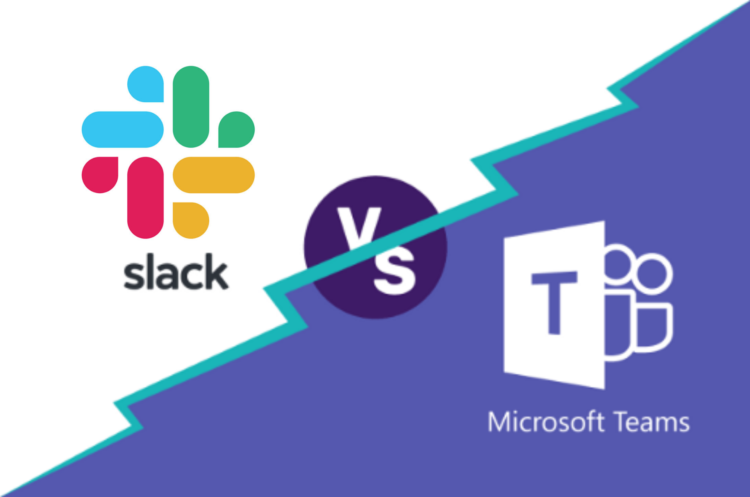Slack and Microsoft inspired thousands of businesses with their collaboration and communication features. While both offer similar features like chat, video conferencing, and file sharing, it’s essential to understand their key differences to make an informed choice for your organization.
In this article, we will thoroughly compare Slack and Microsoft Teams, examining their unique features and capabilities. By delving into their strengths and weaknesses, we aim to assist you in determining which platform best aligns with your specific requirements. Continue reading to find the ideal fit for your organization’s communication and collaboration needs.
What Both Platform Offers to Their Clients?

Microsoft Teams
Microsoft Teams is a powerful service designed to enhance communication and foster stronger professional relationships through collaborative features. Users can enjoy various capabilities, including instant messaging, hosting online meetings, making audio and video calls, and conducting web conferences. The platform enables seamless workflow management by facilitating task and file sharing and even conducting polls with designated individuals.
Its seamless integration with Microsoft 365 and other Microsoft and partner apps sets Microsoft Teams apart. This integration unlocks additional functionality and ensures a comprehensive and efficient work environment. With its robust suite of features and collaborative tools, Microsoft Teams is a valuable and versatile product for businesses seeking to optimize their communication and collaboration efforts.
Slack
Slack offers a comprehensive team chat platform that fosters seamless collaboration among organizational members. Users can easily communicate with colleagues through direct messaging, making it particularly valuable for remote or hybrid teams.
The platform’s channels serve as centralized and organized spaces, enabling users to group individuals together based on projects or topics. Slack’s automatic chat-saving feature ensures users can effortlessly search and reference past conversations.
With Slack Connect, teams and users on paid plans like Business+, Slack Pro, or Enterprise Grid can extend communication to external parties. This feature allows for invites and chat with clients and outside partners, facilitating efficient and effective collaboration beyond the organization’s boundaries.
Let’s take a look at the features of both Slack and Microsoft Teams.
Productivity
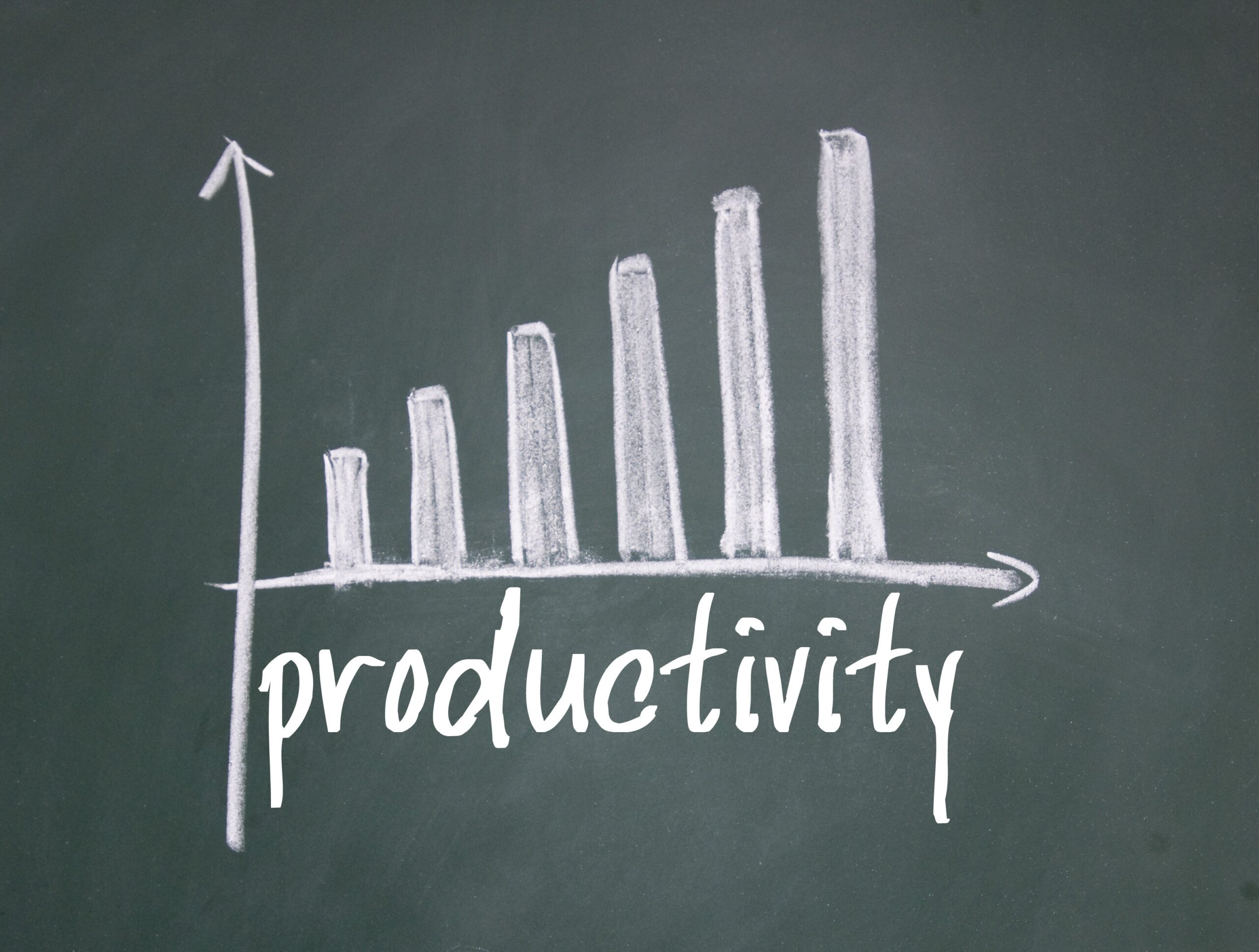
Microsoft Teams
As a Microsoft 365 product, Teams offers users various productivity tools, including web versions of Microsoft Word, Excel, and PowerPoint. Moreover, all users have personal file storage and sharing capabilities through OneDrive. For those on Microsoft 365 Business Basic and Microsoft 365 Business Standard plans, additional services like Stream, Yammer, SharePoint Online, and Planner are accessible.
The higher-tier plans come with more productivity features. Users can exchange email hosting with custom email domain addresses, add a professional touch to their collaboration, and efficiently manage appointments through Microsoft Bookings. Furthermore, the Microsoft 365 Business Standard plan grants access to desktop versions of Outlook, Word, Excel, PowerPoint, Access, and Publisher.
Teams also offer internal productivity features like Planner, To Do, and Tasks, which streamline work planning and task assignment, keeping users on track with their activities and lists.
Slack
Slack offers a range of features to significantly boost users’ and teams’ productivity.
Efficient onboarding of new team members is possible through easy access to saved Slack messages and file history, allowing quick information retrieval. Users can perform comprehensive searches across people, files, and channels, enabling seamless knowledge sharing.
The solution’s customizable sections enable users to personalize their settings, arranging conversations and channels within the sidebar as they prefer, fostering a more tailored workspace.
The Workflow Builder is a powerful automation tool that requires no coding. It empowers users to create workflows and integrate with other apps, streamlining processes inside and outside Slack.
It’s important to note that these unlimited features are available only for paid Slack plans. Free plan users can access their messages and file history for 90 days. Customizable sections and Workflow Builder tools are exclusively accessible on paid plans, providing enhanced productivity benefits to subscribers.
Calling and Video

Microsoft Teams
Microsoft Teams offers users a seamless online meeting experience with voice or video calls. With the ability to schedule meetings in advance, users can connect with up to 100 participants using the free Teams solution or up to 300 participants with a paid plan.
The noise suppression feature ensures clear communication and understanding during video and voice calls. Live video captions in English are available across all plans. In contrast, the Microsoft 365 Business Basic and Microsoft 365 Business Standard plans to expand this support to over 30 languages, facilitating international collaboration and breaking language barriers.
Furthermore, meeting recordings and transcripts are accessible in the Microsoft 365 Business Basic and Microsoft 365 Business Standard plans, ensuring users can refer back to discussions in the future. The Breakout Rooms feature enables gathering meeting participants into smaller groups for focused conversations or brainstorming sessions.
The Microsoft 365 Business Standard plan allows users to host webinars, complete with attendee registrations, email confirmations, and comprehensive reporting capabilities for enhanced functionality. These powerful features make Microsoft Teams a versatile and efficient tool for seamless and productive virtual meetings.
Slack
Slack empowers users to collaborate seamlessly with its call and video features, facilitating personalized communication. The Slack Huddles feature allows live voice conversations, offering lightweight audio or video options for quick and connected discussions. Huddles include practical perks like multi-person screen sharing, drawing, and cursor tools to enhance meetings and explanations.
Collecting feedback from meeting members with reactions, emojis, and stickers is effortless, creating an interactive environment. After the meeting, all chats, links, and notes shared within the huddle are automatically saved for easy access.
Users can even share recorded clips, including short audio, video, and screen recordings, making it ideal for conveying information, providing step-by-step walkthroughs, or showcasing work. Moreover, Slack provides searchable transcriptions of shared recordings, making finding specific information in conversations convenient. These powerful collaboration tools ensure effective communication and productivity within the platform.
Chat Capabilities

Microsoft Teams
Microsoft Teams enables unlimited one-on-one and group chat capabilities for all business users, facilitating seamless communication with colleagues and customers. Chat works between work and personal accounts across all plans, with higher-tier plans supporting up to 300 users, while lower-priced ones allow 2GB file attachments per user.
Data encryption ensures the secure sharing of private communication, providing a trustworthy chat experience on the platform.
Slack
Slack facilitates effective collaboration among organizational team members with its team chat features. Direct messages enable seamless communication between colleagues, proving especially useful for remote or hybrid teams.
Slack channels serve as centralized spaces for group communication and resource sharing. Users can categorize channels by projects or topics, ensuring an organized approach. The platform automatically saves all chats, making it easy for users to search and reference private messages or conversations.
With paid Slack plans, teams can extend communication to external individuals using Slack Connect. This feature allows users to invite and chat with clients or partners outside the organization. However, initiating messages to external individuals via Slack Connect requires a paid plan, such as Slack Pro, Business+, or Enterprise Grid.
Compliance and Security

Microsoft Teams
Microsoft Teams strongly emphasizes safeguarding user data, ensuring privacy and security. Features like single sign-on through Active Directory and enforced team-wide and organization-wide two-factor authentication bolster privacy protection. Data in transit and at rest is encrypted, and stored files are secured through SharePoint or OneNote encryption.
With Microsoft Defender for Office 365, Teams benefits from enhanced security against malicious content. Safe attachments feature detects harmful attachments, and Microsoft Secure Score offers insights and recommendations to fortify an organization’s security posture.
Conditional access policies protect using Exchange Online, Exchange Online, and Skype for Business Online. For compliance needs, Teams offers communication compliance, eDiscovery, data loss prevention, and audit log search functionalities, ensuring a comprehensive approach to regulatory requirements. These security measures make Microsoft Teams a secure and reliable platform for users.
Slack
Slack provides users robust enterprise-grade data protection, employing sophisticated encryption at rest and in transit. The solution fortifies data security through audit logs, Slack Enterprise Key Management, and seamless integration with data loss prevention providers.
Enhanced security features for identity and device management grant users’ peace of mind, controlling access to sensitive information with domain claiming and single sign-on capabilities.
Furthermore, Slack’s governance and risk-management offerings, such as custom terms of service and global retention policies, ensure effective compliance and eDiscovery support. Numerous compliance certifications further reinforce its commitment to meeting diverse regulatory requirements.
Moreover, Slack accommodates specific privacy standards, adhering to industry regulations and international data privacy norms. These measures instill confidence in users, making Slack a secure and trusted collaboration solution.
How to Pick Between Slack and Microsoft Teams?

When choosing between Slack and Microsoft Teams for your business, assessing several key factors can aid in making the right decision.
Evaluate your team’s existing needs and the tools they rely on, as this will help identify essential features and helpful integrations. Suppose your team is deeply integrated into the Microsoft ecosystem, utilizing Office 365 and other Microsoft products. In that case, Microsoft Teams may be the preferred option due to its seamless integrations with these tools. Conversely, if your team uses various third-party applications and seeks a more streamlined communication platform, Slack could be the better fit.
Consider each product’s specific features and capabilities and how they align with your business needs. Slack offers extensive third-party integrations and customization options, while Microsoft Teams excels in collaboration and file management features.
Ultimately, the optimal choice for your team will hinge on your business’s unique requirements and priorities. By carefully analyzing these factors, you can make an informed decision that enhances collaboration and productivity within your organization.