1. Figma

Figma is a popular web-based design tool that provides designers with a variety of features for designing, collaborating, and prototyping. With vector editing, real-time collaboration, and interactive prototyping, it’s an ideal tool for designers who work remotely or need to collaborate with others in real time.
One of the key advantages of Figma is its free version, which offers a range of features that allow designers to create high-quality designs without having to spend money on expensive software. The free version includes vector editing, commenting, and sharing tools as well as the ability to create an unlimited number of design files.
For those who need more advanced features, Figma offers a paid version with additional capabilities, such as access to more design libraries and the ability to create and share design systems. This paid version is ideal for professional designers who need to work with larger teams on more complex design projects.
2. GIMP (GNU Image Manipulation Program)
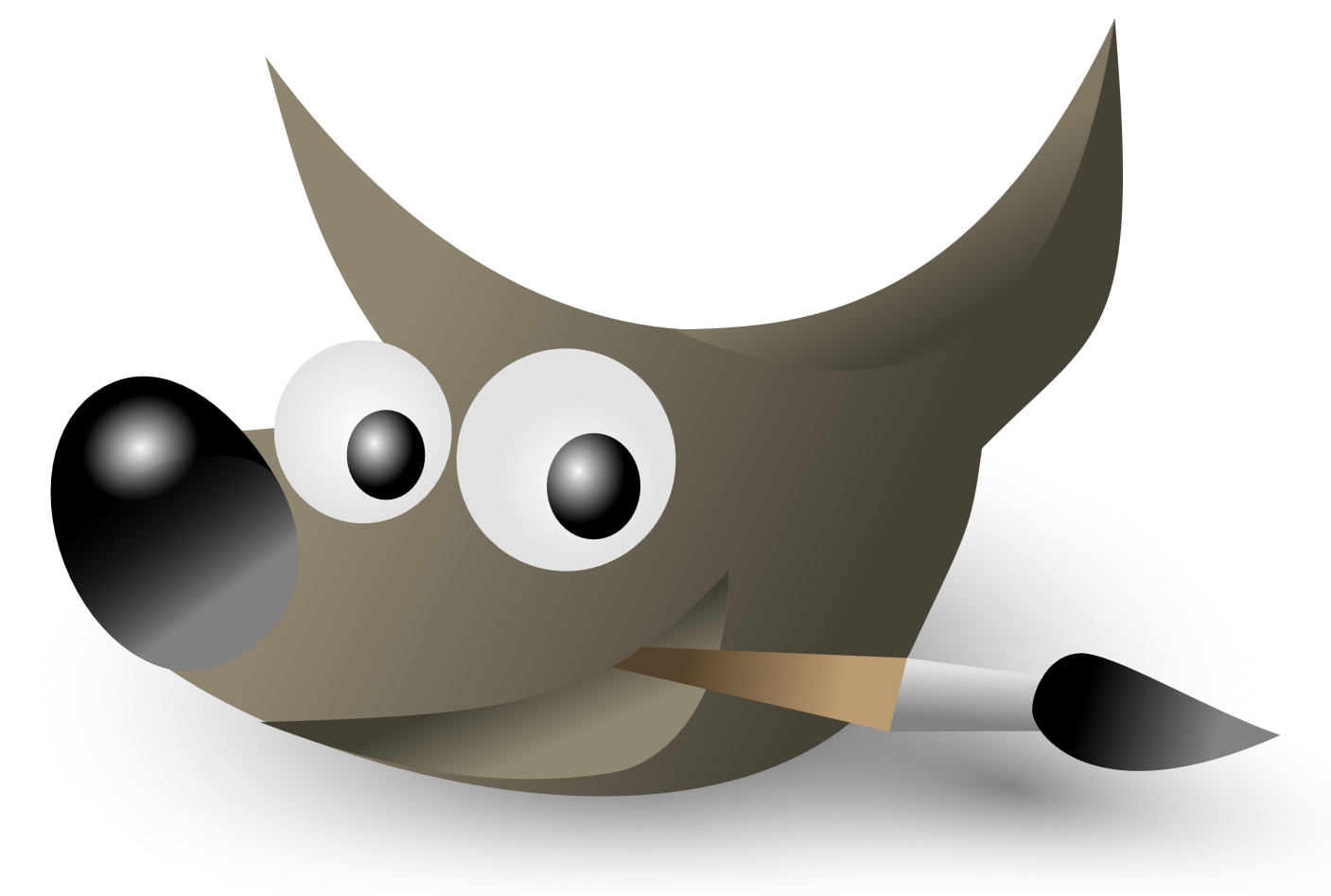
GIMP is a great option for those who want to create professional-looking mobile app designs without breaking the bank. With its wide range of features and support for different platforms, GIMP allows users to manipulate and edit images to their liking easily.
From color correction to image resizing and cropping, GIMP offers a comprehensive set of tools that are essential for designing mobile apps. Moreover, its support for a variety of file formats means that users can work with images from different sources without having to worry about compatibility issues. Overall, GIMP is a versatile and powerful image editing software worth considering for mobile app design projects.
3. Canva

Canva is a highly popular graphic design app that has made designing easier for everyone, regardless of their skill level. With a user-friendly interface, Canva offers a vast collection of templates, graphics, fonts, and images for different types of design projects like social media graphics, presentations, flyers, business cards, and much more.
Users can easily customize templates and create professional-looking designs by dragging and dropping elements onto the canvas. Additionally, Canva offers several features that allow for collaboration between teams, such as sharing and commenting on designs. Canva is available for free, but the paid version offers additional features like access to more templates, graphics, and fonts, the ability to create your own branding kit, and the ability to upload your own fonts and images.
4. Sketch

Sketch is a vector-based graphic design app that is popular among Mac users. The app is widely used to produce vector graphics, icons, logos, and fantastic user interfaces for both mobile and websites. Sketch is known for its ease of use and intuitive interface, which makes it an excellent option for designers who want a simpler tool than other apps.
Sketch offers many advanced features, including vector editing tools that allow designers to create scalable graphics. Additionally, Sketch provides an extensive library of plugins that can help designers streamline their workflow and enhance their designs. The app also includes collaboration features that make it easy for designers to work with other team members, developers, and stakeholders.
While Sketch is an excellent application for Mac users, it can be considered a drawback in that it is not available for other platforms. The robust tools for creating vector-based graphics make it an ideal application for designers, but the limitation to only Mac users can be a disadvantage for those who use other operating systems. The app offers a range of features and plugins that can help designers create professional-looking designs with ease. Whether you’re designing for a website or mobile app, Sketch is an excellent choice for designers looking to create vector-based graphics.
5. Adobe Photoshop

Adobe Photoshop is an indispensable tool for graphic designers of all levels. This powerful image editing software allows designers to create and manipulate images, graphics, and artwork for branding, advertising, and other graphic design services. With a vast range of tools and features, Photoshop is a versatile tool that can be used for web design, print design, and digital art.
One of the significant advantages of Photoshop is its ability to create high-quality designs with a range of tools like layers, filters, and effects. It also offers features such as color correction, image resizing, and manipulation, which can significantly enhance the design’s look and feel. Photoshop’s advanced features, like the content-aware fill and perspective warp, make it a go-to tool for professional graphic designers.
Photoshop gives users a 7-day trial for free, and it’s available for both Windows and Mac. With regular updates and improvements, Adobe Photoshop continues to be one of the best graphic design apps for designers.
6. Vectr

Vectr is a versatile and affordable cross-platform vector graphics editor that allows users to easily create and edit vector graphics. Available as a desktop application for Linux, Windows, and Mac, along with a web-based application, Vectr offers a simple and intuitive interface that enables users to quickly create professional-looking designs using tools such as shapes, text, layers, and gradients.
One of the unique features of Vectr is its real-time collaboration feature, which allows multiple users to work on a design simultaneously. This makes it a valuable tool for remote teams and collaborative projects. Whether you’re creating logos, illustrations, or marketing materials, Vectr is a great option for affordable graphic design services.
7. Adobe Illustrator
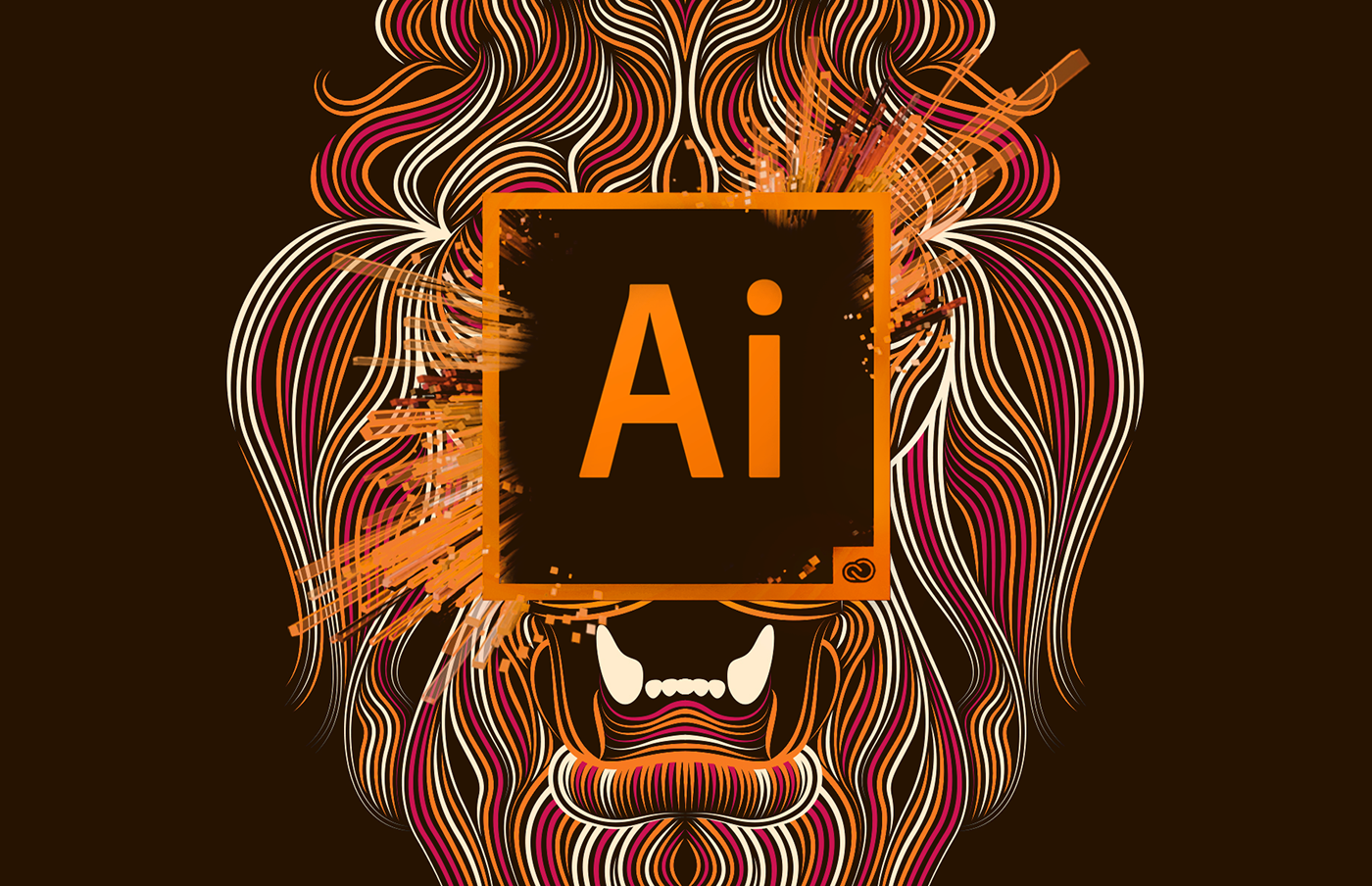
Adobe Illustrator is a crucial tool for graphic designers as it enables them to create vector-based artwork, logos, illustrations, typography, and other graphics. The software provides a variety of features and tools that make it the perfect choice for designing visually appealing artwork.
Illustrator offers precision and accuracy in designing, which allows designers to create high-quality graphics that can be used for both print and digital media. With the ability to create custom shapes, edit existing graphics, and add typography, designers can create unique and eye-catching designs.
Illustrator offers the same features as Adobe Photoshop for a 7-day free trial and is available on both Windows and Mac. It is a must-have tool for graphic designers, and its popularity among professionals makes it a standard in the industry.
Conclusion

In conclusion, graphic design is an essential component in today’s digital age and is used across various fields such as advertising, marketing, and branding. The availability of affordable graphic design tools and services has made it possible for anyone to create professional-looking designs without any prior design experience. Whether it’s Canva, GIMP, Sketch, Vectr, Figma, Adobe Photoshop, or Illustrator, each tool has its own unique set of features and capabilities that cater to different design needs. With the increasing demand for quality design, it’s essential to choose the right graphic design tool that fits your budget and meets your design requirements.